Not so long ago, I started using virtual tabletop application more and more for war gaming. Not because I have left my previous figures. More it has been a combination of factors, including I’ve got semi-bankrupt after rebuilding my new house, and the fact that the area I have set aside for wargaming just won’t be ready for another year.
So all my terrain and figures sit in neatly packed boxes down in the garage, while I try and scrape together some funds to renovate that garage and get some working electricity down there, plug the leaks form the well, replace the windows, clear out the nest of scorpions in there, and a variety of other jobs that take both time and money. Mostly money.
As a result, I’ve turned to my PC to get my one fix. And that is where virtual tabletop software came to light. AHA! I thought to myself. I’ll put this stuff through its paces and see if it is any good for gamers. What follows are my findings.
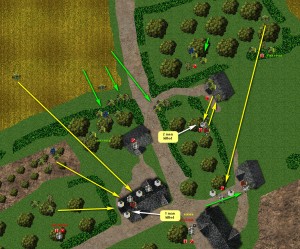
Why Should I Wargame With Virtual Tabletops?
OK, let’s start with the reasons why this is a tool that can form part of your wargaming toolbox. These are based on my using virtual tabletop app for almost a year, and in that time I have tried four or five different pieces of software, with a large variety of wargaming rules sets. This is not me making stuff up, but rather a result of me experimenting and testing the software to see what it can and cannot do. Right then, let’s get on with the reasons.
#1 – It Uses No Space
We wargamers love space. We’d love to have a 9 feet by 11 feet table decked out in gorgeous terrain.However, given modern architecture and building design, such dimensions can actually be bigger than a living room. And if you are not lucky enough to have a permanent set up, then storing your stuff is another issue. And how many games have ended because the family suddenly need the dining room table back? Probably quite a few. How many of us are lucky enough to be able to leave a battle set up, half completed, to continue another day? Not many, I’m sure.
The great thing about using virtual tabletop software for wargaming is that it occupies no space. Your 9 feet by 11 feet table only occupies space on your hard drive. You can set it out and pack it away again with just a click of your mouse. No one is going to complain about the space your hobby takes up, and you are not going to have a hernia moving giant tabletops around. Also, you won’t need rows of shelves to store your miniatures, because they are graphics on your PC. You can have as many of them as you want, and fight huge battles, without worrying about storage space. And you won’t be hunting through boxes for your miniatures either.
#2 – You Can Play Friends From All Over The World (And Make New Ones)
After 30 years in the hobby, many of my friends have grown up, had kids, discovered the wonderful world of mortgages, and gotten promotions at jobs that make huge demands on their time. I’m no different at all. Life just seems to get in the way of gaming. Getting together for a three hour wargame requires an amount of logistical juggling that rivals organising a D-Day style invasion.
Unsurprisingly, such events are about rare as Halley’s Comet.
With virtual tabletop software, even though our lives are scattered around the globe, we can still play. And if we only have an hour free late one evening, we don’t have to waste it driving to each other’s house. We can use that hour to play over an Internet connection. That means we still get to wargame, even though our lives are crazy.
But more than that, I can now wargame with others whom I would normally never get to meet in person. My wargaming group is only limited by the reach of my modem. It also means I can bump in to people on forums, or on Twitter, and then wargame them as if they lived next door.
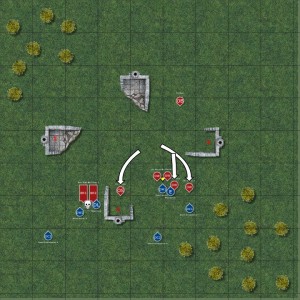
#3 – It’s Cheap
In 30 years of wargaming, I shudder to think how much money I have spent on figures, rules, boardgames, PC games, terrain, dice, paint, flock, polystyrene and PVA glue. I’m quite sure I could buy a new car with that money, or even knock a chunk off my mortgage.
That is somewhat my own fault though. I am an inveterate rules hoarder and I love nothing more than experimenting with new rules and wargaming periods. At some point I started selling figures to replaces them with new ones. That soon turned out to be a bad idea. I missed my figures, and I found I drifted from period to period, often circling back. That left me in a constant cycle of buying.
With a virtual tabletop I no longer needed figures to test out a rules set. I can spend my money just on rules, experiment with them, and if I like them, THEN I can buy figures for it. And if you are wargaming on a budget, you don’t have to be left out because you can jump in just by buying the rules.
#4 – It Helps You Learn The Rules
The easiest way to learn the rules is to play them. However, those first few games often result in non-stop rulebook flicking as you search for movement rates, charts, tables and exactly how many dice you roll in combat.
Virtual tabletop software lets you take those charts, tables and difficult to remember rules and keep them all just a single click away. Some programs allow you to attach charts and tables to units, so you can instantly see combat modifiers for light cavalry, just by clicking on the unit. After you’ve referenced the charts a couple of times, you generally get the hang of them – and a click is a whole lot faster than digfging in a rulebook every time you forget something. So with virtual wargaming software, you get to learn the ins and outs of your game faster (or get lazier – but that choice is yours).

#5 – It’s Great When Your Gaming Time Is Limited
I’ve already touched on this. When you are wargaming with virtual tabletop software, you don’t need to set aside hours to play. You can get your gaming in quick snatches as you need to because the “table” can be folded away and the positions stored with the click of a mouse.
So you can deploy at breakfast, take a couple of turns in your lunch break, another when you get home, and then finish the game once the kids go to bed. And you can do that without taking up the living room or dining room table. That allows you to get in some wargaming even when you can’t dedicate a day a week (or even a day a month) to the hobby. And anything that lets you wargame around life is good in my books.
Why Should I NOT Use a Virtual Tabletop To Wargame?
This would not be a balanced article if I did not offer some words of caution. The road to wargaming bliss is a rocky one, and the path of virtual tabletop software is a treacherous mountain trail. So with that in mind, I offer some reasons why you might want to find another track to wargame nirvana.
#1 – There Is A Learning Curve The software is not the easiest to use. These are generally home developed products whose emphasis is on usability – not aesthetics. You will need to learn how the software works and what its limitations are (there will be limitations). You might discover it does not do what you want it to do, and the manuals can often be a little dry on instructions. So expect to dedicate some serious time to experimenting with the software and learning how best to use it.
#2 – You Need To Be a Bit Graphics Savvy (Or Someone In Your Group Does) Getting nice miniatures on to a table involves painting them up. Well getting them on to a virtual tabletop requires something similar, only using a graphics program. However, just like you can buy ready painted minis, you can also buy token packs that have ready miniatures for you to use on screen. Some programs, like Roll20, make it really easy to use graphics, and even find free ones for you. Some, like Battlegrounds Gaming Engine, require a bit more knowledge (but offer more features). So it becomes a trade off. Understand that the more graphics savvy you are, the more you will get out of your virtual tabletop software.
#3 – They Require a Time Investment Setting up a game for the first time involves a fair bit of time. How much? For a mid-sized scenario, you might need about 10-20 hours of preparation. Once it is set up, it will be permanently set up and you can recall it with a click. Just understand that the first time you set it up, you will probably take longer than if you set up a regular war-game table.

So Should I Use Them- And Which Should I Use?
That’s entirely a matter of personal taste.
I have come to love using virtual tabletop software for my wargaming. It has allowed me to experiment with a very diverse rules set, explore new armies, and given me a chance to know exactly where I want to spend my wargaming dollars. I get to game with new opponents, and while I still enjoy solo wargaming, I am no longer restricted to it. Geographical boundaries and figure collections no longer apply.
Even better, because my opponents don’t have to invest in figure ranges, they are more willing to try out new systems too. So it’s a win-win for everyone.
Which do I use?
If you are after something nice and simple, and you play ancients or napoleonics (or any game with big, massed, block like units) then I recommend starting with Battle Chronicler. It is easy to use and even helps you write up battle reports. I used it to play Song of Blades and Heroes, and it worked just fine. It is also free. And relatively easy to use.
If you want something a bit more robust, then Roll20 is your next stop. This is a browser based software, and is quite powerful. It has a free version, but if you want advanced features, you’ll need to pay a monthly subscription. I’ve used Roll20 for lots of World War Two wargames, and even ship-to-ship space combat. If you have no idea how to use graphics programs like MS Paint or Adobe Photoshop, this could be the best option for you.
On the other hand, if you are after some advanced features, like hidden units, the Battlegrounds Gaming Engine is your port of call. There really isn’t much you can’t do with this software, although you will either need to buy some art packs, or make some tokens. The manual is around 160 pages, so there is a learning cure. But once you get the hang of the software, it is truly awesome! It is now my software of choice (and only costs $15 for lifetime access) and I play my games on this software.
Finally, if you are an iPad gamer, take a look at Hex Map Pro. It is basic, but will let you play many games using its interface. Here is a game of NUTS I played with it.
Well then, I will now stop typing, because I feel like clicking a mouse and doing some wargaming. And if ever you feel like a game – drop me an email and we can play.

 Admin
Admin Uncategorized
Uncategorized